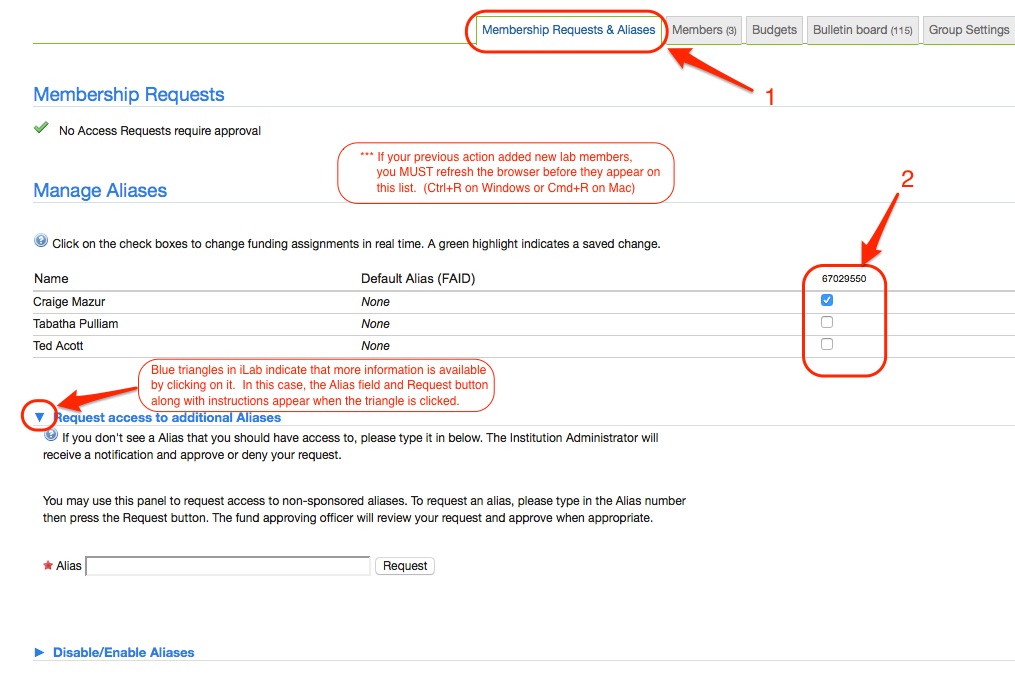Managing Aliases
Managing lab members - instructions for PIs and lab managers
Overview
- The PI or lab manager must authorize aliases for all members.
- The OHSU alias list is synchronized nightly from Oracle to iLab. As such, grant numbers are added to the PI's lab but they are not authorized for lab members to use. It is the PI or Manager's responsibility to authorize grants.
Login to Your Lab
- https://ohsu.corefacilities.org
- Click the top-left "hamburger" icon to expand the navigation menu
- Scroll down and click 'My Groups'. Select the lab.
How to Authorize Aliases for Lab Member Use
- Select the Membership Requests & Aliases tab (see screenshot below).
- ** Note: If lab member(s) were added to the lab moments earlier, your browser window must be refreshed before new members are shown on this screen.
- Place a check in each box you wish to authorize for lab members. Note there is no Submit button.
How to Request an Alias not in your Lab (foundation grants, another PI's grant, etc)
- Click the blue triangle next to Request access to additional Alias
- Type the alias number in the text field. Be accurate.
- Click the Request button
- The authorization process will begin with an automated email sent to you and corebilling@ohsu.edu. The authorization process usually takes 24 to 48 hours. You will receive a confirmation email when authorization is complete.